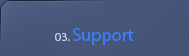Support Methods
At NAITS we use different methods for remote support for our clients. First, if you have a VPN connections setup, we use the secure connection to access your network and access the users workstation or a server using the following applications: VNC, PC anywhere and Dameware. Secondly, we will use RDC (Remote Desktop Connection), which is an application that comes with the operating system if it is configured. Third, we us GoToMeeting to establish a Remote Desktop Session, this option is used in the event that there is no VPN or RDC configured.
The following steps are for setting up GoToMeeting once you receive the invitation:
1. Open invitation email and click on the link ex. https://www.gotomeeting.com/join/__________________ . The last part will be the session number.
2. When the webpage comes up click on the button that says Download Software. You will be prompted to run the installation app. Click Run.
3. Once the software is installed enter your Name and Email Address and click OK
4. At this point the Tech will promote you to be the Presenter. Your GoToMeeting main menu will change. At this point you will click on the Play Button to start sharing your screen and then click on the Button that says Give Keyboard and Mouse and select the Organizer. From that point on the Tech will have full control of your workstation until the session is closed.
1. Open invitation email and click on the link ex. https://www.gotomeeting.com/join/__________________ . The last part will be the session number.
2. When the webpage comes up click on the button that says Download Software. You will be prompted to run the installation app. Click Run.
3. Once the software is installed enter your Name and Email Address and click OK
4. At this point the Tech will promote you to be the Presenter. Your GoToMeeting main menu will change. At this point you will click on the Play Button to start sharing your screen and then click on the Button that says Give Keyboard and Mouse and select the Organizer. From that point on the Tech will have full control of your workstation until the session is closed.